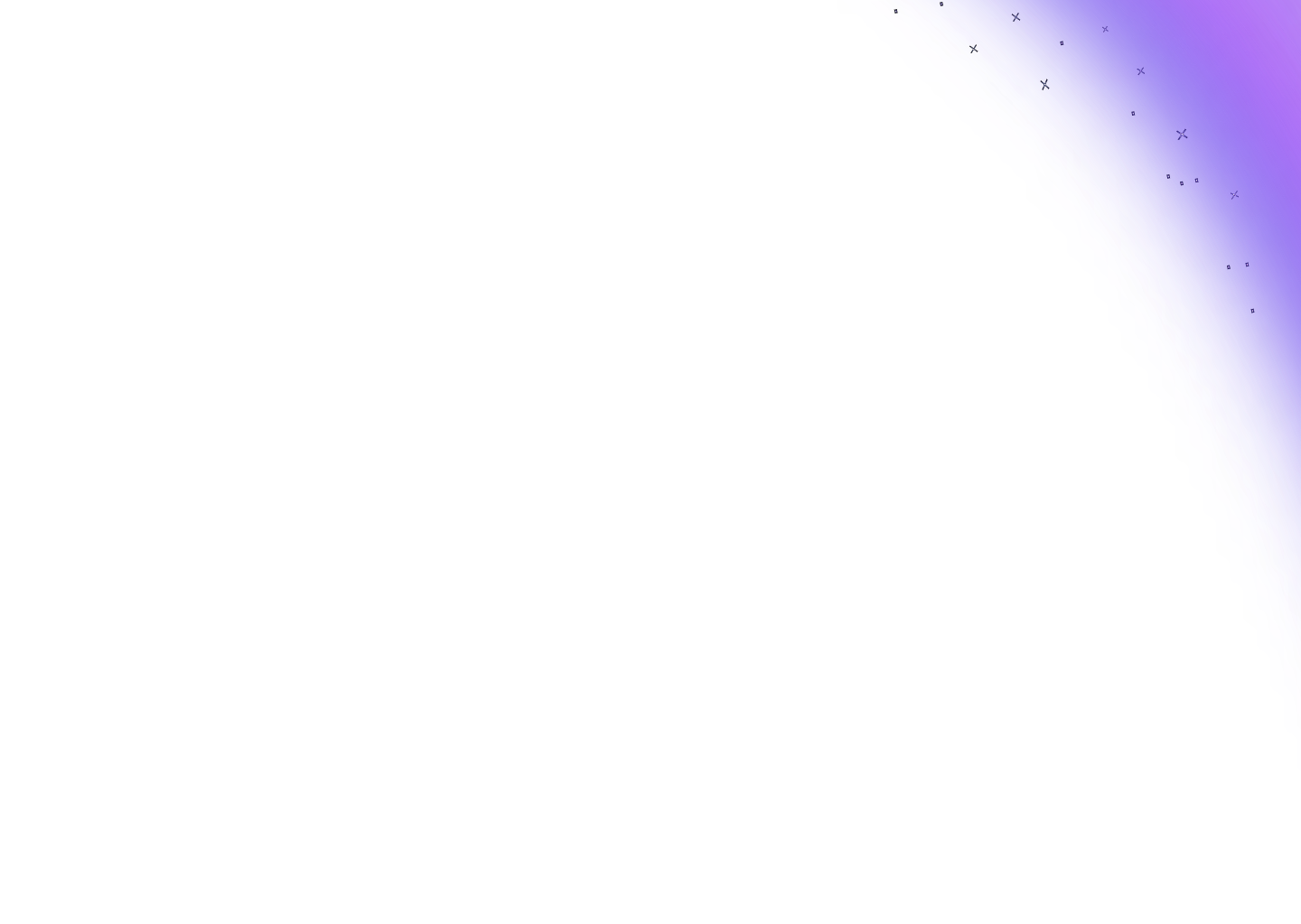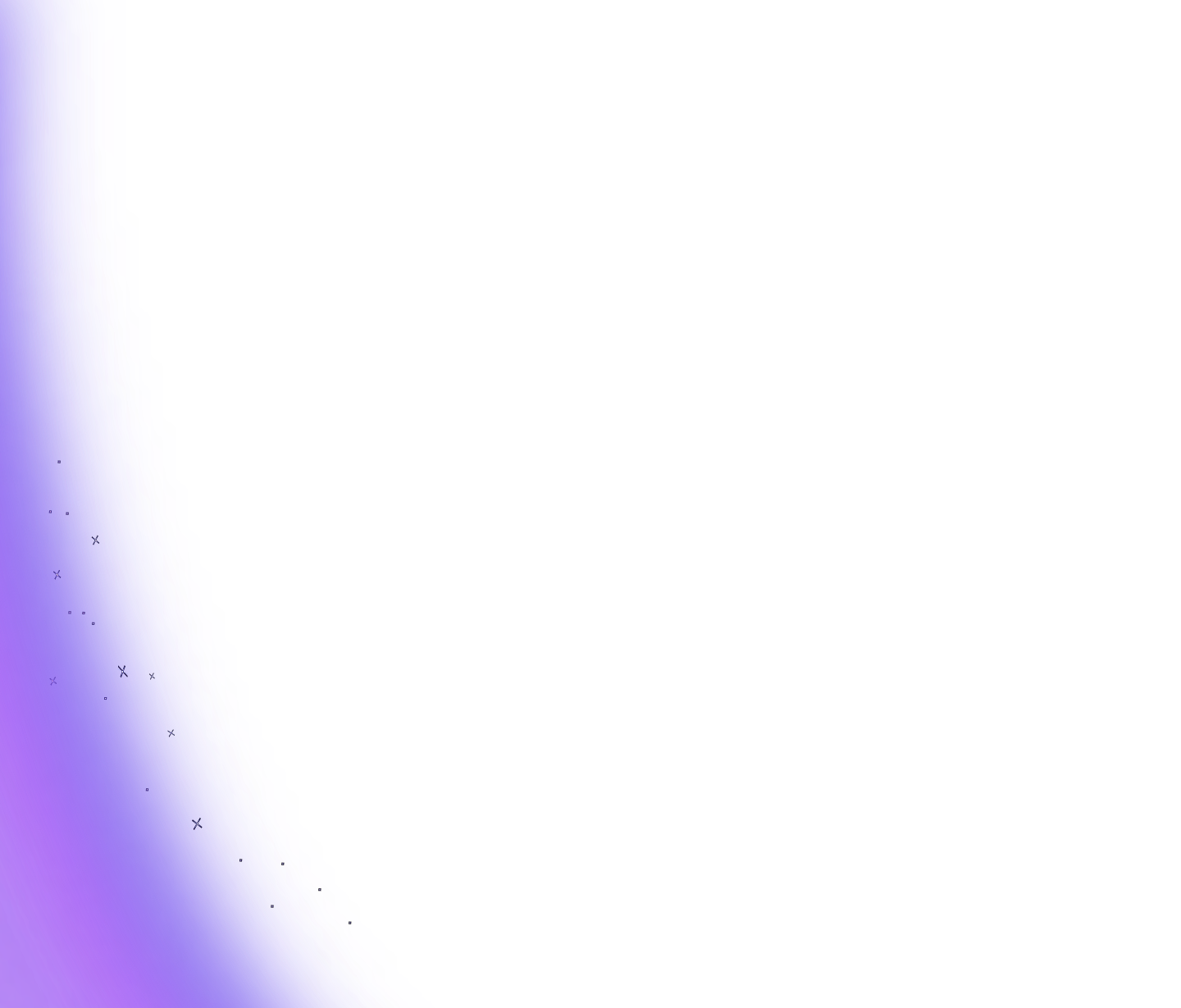Rebuilding My Blog with Next.js, TailwindCSS, and MDX

1. Motivation for Redesigning My Jamstack Website
After initially building my blog with Next.js and Sanity.io, I felt my site was in desperate need of a refresh. Although I absolutely love Sanity, their headless CMS turned out to be too robust for what I needed in a personal blog.
Since then, Next.js has evolved and now includes features I wasn’t using before. Also, I’ve come a long way as a self-taught developer. I’ve discovered new tools and techniques I was eager to try, and I wanted my stack to reflect everything I had learned.
Now that I have a functional MVP for my site, I plan to write content regularly and keep adding new features and refactoring along the way. View the code on GitHub if you're interested.
2. Inspiration
I’ve been a long-time reader of Timo Lins’s blog and have always been impressed by his content. Both the code and the aesthetics of his site were a big inspiration.
If you’re interested in Next.js development, I highly recommend following him. He works at Vercel and has been a great resource for me.
TIMOTHY LIN is a developer, data scientist, economist, and co-founder of Cylynx. I found him while searching GitHub for Next.js + MDX examples. His personal site and his Next.js Tailwind Starter Blog template are also inspired by Timo, though with a different style — more colorful and with tags to organize posts.
3. Features / Stack
Next.js – The React Production Framework
Since discovering Next.js a couple of years ago, no other JavaScript “shiny new toy” has caught my attention. I came from building custom WordPress themes, spinning up local servers, and struggling with compilers and bundlers. With Next.js, the developer experience improved a lot—even as a beginner in React.
If you’re a React developer and haven’t tried it yet, check out the official documentation and the examples repository. When you have time, build something of your own.
Styling with TailwindCSS
I started designing with plain CSS, then moved on to Bootstrap, Bulma, and Sass/SCSS. I swore I’d never use UI frameworks again... until I tried TailwindCSS.
I realized Tailwind is not like the others. I loved its flexibility and it allowed me to quickly create two distinct experiences for users with dark mode. Instead of using a package like next-themes, I created a React context to manage it my own way.
Markdown with React Components (MDX)
Developers love Markdown because it’s easy to write and converts nicely into HTML. But MDX takes it a step further: it lets you use React components directly inside Markdown files.
I had already used Markdown for note-taking, and seeing so many personal sites adopt MDX motivated me to give it a try. And it was totally worth it.
Prism for Syntax Highlighting
I use Prism to highlight code snippets in my posts.
export default function BlogTitle({ children }) {
return <h1 className="text-3xl md:text-5xl font-bold mb-4">{children}</h1>;
}
SEO for Next.js Applications
I’ve been working in SEO for nearly a decade, so I needed my site to be search engine friendly. Part of the reason I learned about Jamstack was because of the poor performance (and loading speed) of WordPress sites.
With the arrival of Core Web Vitals, I knew it was time to find a faster solution.
The next-seo plugin made it very easy to implement metadata and structured data. I also needed to control whether my URLs ended with a slash and change the blog path from /blog to /posts, all of which I managed through next.config.js.
I also added robots.txt, an XML sitemap generator, and an RSS feed.
Hosting with Vercel
Vercel is a great platform to deploy frontend apps. Although built by the creators of Next.js, you can use it with Gatsby, Vue, Angular, Nuxt, and others.
It has several integrations for analytics, databases, and CMSs. It also supports monorepos.
And best of all: I host my site for free. Well, free if you don’t count the time spent building it. 😜
4. What’s Next?
Even though my blog is in a functional state, I want to keep adding things like:
- Links to previous/next posts
- Tag pages
- Templates for UX/UI and Next.js projects
- A multilingual version of the site
I don’t know what else I’ll end up creating or learning, but I hope you’ll join me on the journey. 🙋♂️